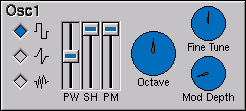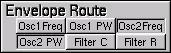|
Menu items
|
Introduction
|
This is a quick guide to Spiral Synth, and how to get
cool sounds from it.
|
|
Starting off
|
To begin with, you'll have to make sure Spiral Synth is
working correctly. (this assumes that you've built it,
and its running Ok on your system).
If your experiencing jitters in the sound - like a
skipping CD - it will most probably because the synth
is using too much processor, and can't process the sound
quick enough to play it properly. You can reduce the load
by altering the .Spiralrc file - see the README for details
on this.
|
|
Oscillators
The Oscillators are the source of the
sound in SpiralSynth. There are three different
waveforms to choose from. Square and Saw - with
Pulse Width, and Noise, with sample and hold.
The best way to see these waveforms is to tune the
oscillator so it's in sync with the scope, and
tweak the parameters.
|
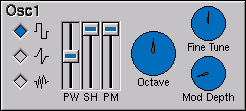
|
The tunable waveforms (Square and Saw) also have
a portmento slider, which slides the pitch
between each note you press in a variable amount.
The dials on the right allow you to choose the octave
of the note, and fine tune it. The Modulation Depth
dial alters the depth of effect from the LFO or Envelope.
|
|
Envelopes
|
The Envelopes allow you to change parameters
over time. The Attack slider defines how fast the
level gets to full volume, Decay is how fast it
gets to the Sustain level and Release is how fast
the level drops off after the key has been released.
Each oscillator has it's own envelope which amplifies
it's sound, and there is an extra envelope which can
modify parameters like filter cutoff, or oscillator
pitch.
|

|
|
|
Mixers
The Mixers combine the sound of the oscillators.
Set to add, they simply add together the sounds.
Ring modulation multiplies one sound to another,
this creates a third harmonic in the sound and
is useful for simulating bells and chimes.
Cross modulation allows the input of one
oscillator to modulate the frequency of the
other. This is really quite an interesting feature,
but you'll need to experiment with it to get good
results.
|

|
|
|
The Filter
The Filter's purpose is to cut out some of the
frequencies generated by the oscillators. The
filter is a low pass filter, meaning it cuts out
frequencies above the cutoff frequency.
The resonance boosts the frequency around the
cutoff frequency, giving it that squeltchy sound.
The RvCMod and RvRMod buttons allow you to
reverse the effect of any modulation on the cutoff
or resonance, respectively.
|

|
|
|
Routers
|
The envelope router defines where the modulation
from the LFO, or extra envelope will go.
|
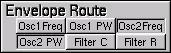
|
|
|
The Patch Bank
The PatchBank allows you to save and recall
patches you have created. It saves them in a
file called .SpiralPatches.bank (in your home
directory), which is really
just a list of parameters in ASCII format.
|

|
To Load a patch, click on it's button. To save a patch,
click on the (very small) save button on the left, and
click on the button you wish to save to.
The number on the left shows which patch you've got
selected. There are 100 slots to save patches in, but
only 20 buttons on the panel. To get to the other slots
use the dial on the right.
There is also a randomise button below the save one, which
sets all the parameters to random values. This can create
some very nasty noises, so keep the volume down!
|
|
|